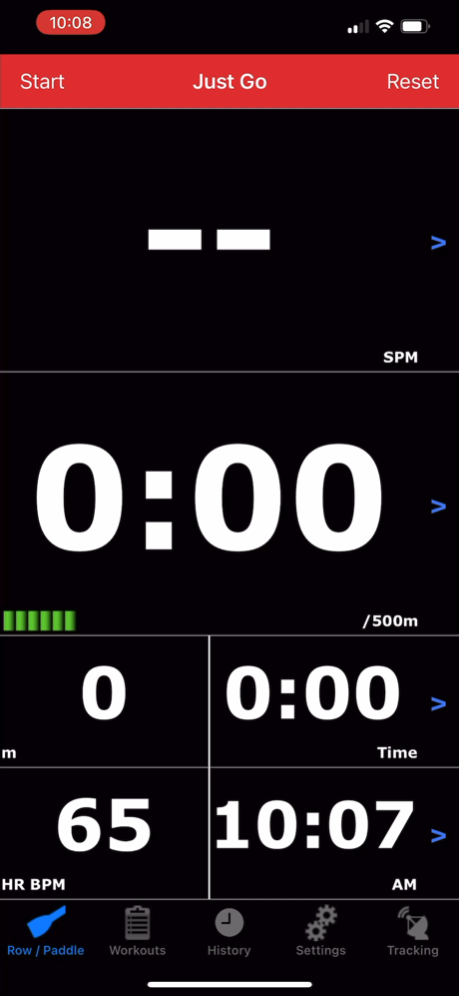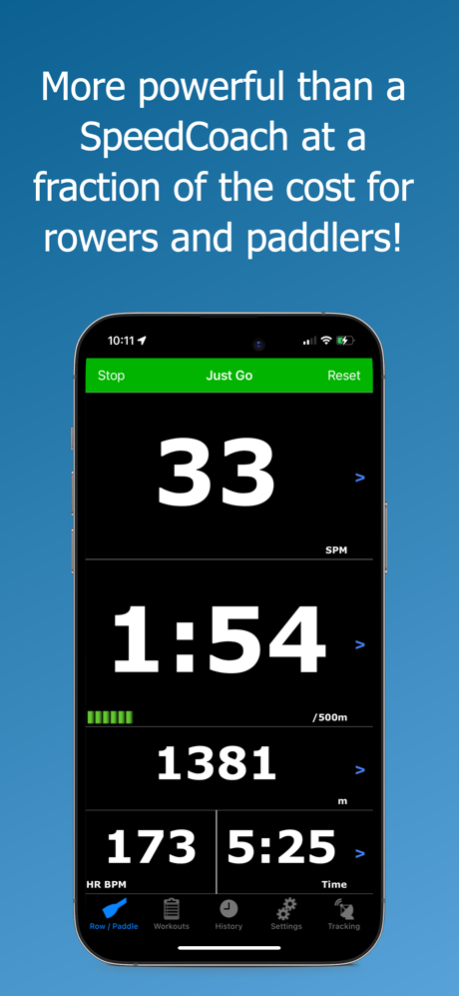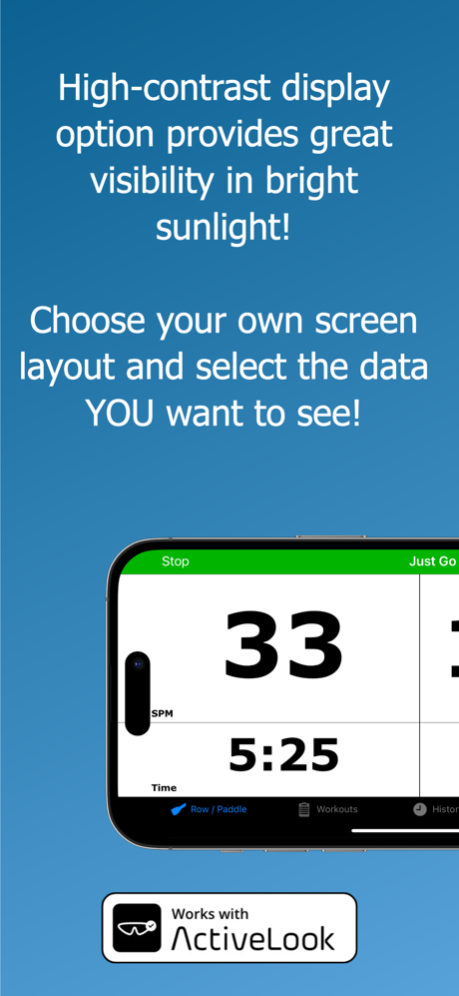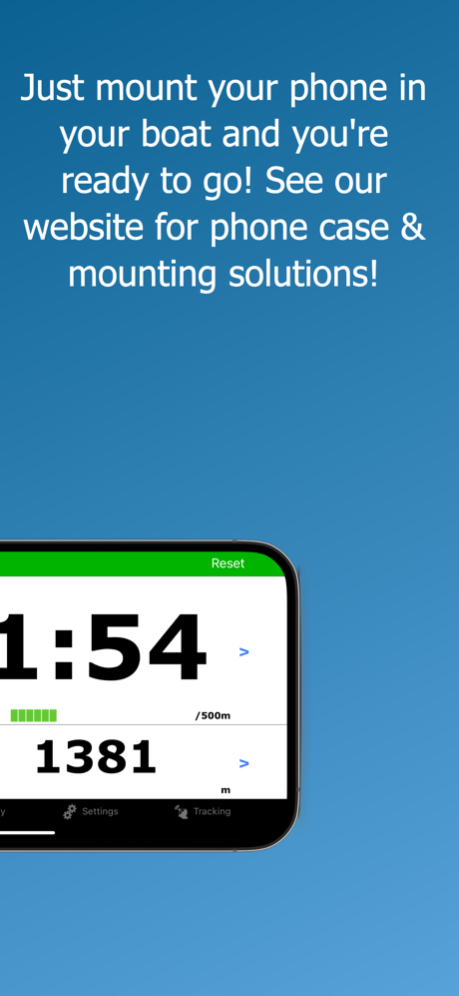Version History
Here you can find the changelog of CrewNerd for Rowing & Paddling since it was posted on our website on 2016-10-01.
The latest version is 2024.8 and it was updated on soft112.com on 22 April, 2024.
See below the changes in each version:
version 2024.8
posted on 2024-04-15
Apr 15, 2024
Version 2024.8
We're excited to partner with Rowsandall.com to make it easier than ever to share and access custom courses in CrewNerd. To take advantage of this new feature, create an account on rowsandall.com and then "like" the courses there that you want to use in CrewNerd. In CrewNerd, sign into your rowsandall.com account, go to the custom courses page on the workouts tab, and press "Sync from Rowsandall...". The courses you selected will then be available to use as workouts. If you have created your own custom courses previously, you can now share those easily by uploading them to rowsandall.com.
version 2024.7
posted on 2024-03-31
Mar 31, 2024
Version 2024.7
Bug fixes.
version 2024.6
posted on 2024-03-22
Mar 22, 2024
Version 2024.6
Fixed a bug that caused problems with custom interval workouts on older iPhone models. Exported CSV files now put the workout name in quotes, fixing a problem with commas in workout names.
version 10.2
posted on 2024-02-01
Feb 1, 2024
Version 10.2
Several updates to the Apple Watch support, including minor user interface improvements for watchOS 10 and improvements to the stroke rate reliability.
version 10.1
posted on 2024-01-23
Jan 23, 2024
Version 10.1
CrewNerd can now export TCX files that can be uploaded successfully to Garmin Connect. To enable compatibility with Garmin Connect, please see the new option on the advanced settings page. This release also includes other minor improvements and bug fixes.
version 10.0
posted on 2023-12-20
Dec 20, 2023
Version 10.0
We're excited to introduce support for ActiveLook eyewear. ActiveLook is a heads-up, hands-free, near-eye display technology for eyewear that provides just the information you want, in real time, right in your field of view. With CrewNerd, you can select the display layout you prefer, showing up to six different performance metrics.
You can use the ActiveLook display with CrewNerd on your iPhone or Apple Watch. To learn more, go to the ActiveLook settings page in CrewNerd and press the ActiveLook logo.
version 9.11
posted on 2023-12-14
Dec 14, 2023
Version 9.11
You can now export your workout data directly to the Rowsandall training site. Rowsandall.com is an online tool for rowers to analyze data from both water and erg workouts. It analyzes the data to provide valuable insights about your training, and enables you to share data with many common online training tracking systems.
version 9.10
posted on 2023-11-15
Nov 15, 2023
Version 9.10
This update improves the stroke rate accuracy when the phone is in landscape mode and laying flat or nearly flat.
version 9.9
posted on 2023-10-22
Oct 22, 2023
Version 9.9
More bug fixes for Apple Watch users running watchOS 10. Also fixed a bug with the speed units
displayed on the Apple Watch.
version 9.8
posted on 2023-10-17
Oct 17, 2023
Version 9.8
Minor improvements to the settings page on the iPhone. A couple of bug fixes on the Apple Watch.
version 9.7
posted on 2023-10-09
Oct 9, 2023
Version 9.7
This update fixes a bug on the Apple Watch app that affected users running WatchOS 10.
version 9.6
posted on 2023-09-18
Sep 18, 2023
Version 9.6
The history tab now includes a search feature to make it easier to find sessions based on boat name, athlete list, or your session notes. If you enter multiple search terms, the list will only show sessions that contain all of the search terms.
version 9.4
posted on 2023-09-05
Sep 5, 2023
Version 9.4
Minor bug fixes.
version 9.3
posted on 2023-08-29
Aug 29, 2023
Version 9.3
Minor bug fixes.
version 9.2
posted on 2023-08-22
Aug 22, 2023
Version 9.2
Fixed a problem with the "repeat" button on the Apple Watch (in "watch only" mode) to repeat a completed workout. Other minor bug fixes.
version 9.1
posted on 2023-08-17
Aug 17, 2023
Version 9.1
This updates contains minor improvements to the Apple Watch support. A new setting on the watch lets you control whether to automatically engage the watch's water lock whenever the timer starts. Also, the "always on" feature of the Apple Watch is now enabled. You can control some aspects of the "always on" behavior in the settings app on the watch.
version 8.8
posted on 2023-06-24
Jun 24, 2023
Version 8.8
Reversed a change that broke stroke detection for some users.
version 8.6
posted on 2023-05-29
May 29, 2023
Version 8.6
The speed/pace data on the Row/Paddle screen now responds more quickly to your actual speed changes. This is now possible due to accuracy improvements in the instantaneous speed readings returned by GPS system. However, if your speeds don't look correct, you can disable this change by turning on "Use Legacy Speed Calculation" on the advanced settings screen.
version 8.5
posted on 2023-04-28
Apr 28, 2023
Version 8.5
Minor updates and fixes.
version 8.4
posted on 2023-04-18
Apr 18, 2023
Version 8.4
Made a couple of improvements to the list of custom courses on the workouts tab. You can now see the full description of the course and pressing the new information button will show you the course start, finish, and any waypoints on a map.
version 8.2
posted on 2023-04-09
Apr 9, 2023
Version 8.2
Fixed a bug that was introduced in the 8.0 update. The number of rows on the Row/Paddle screen was sometimes incorrect in landscape mode.
version 8.0
posted on 2023-04-03
Apr 3, 2023
Version 8.0
In this release, CrewNerd is transitioning to a new pricing model based on free app installation with options for free trial, monthly subscription use, or lifetime access. Existing CrewNerd users will see no change, since they are automatically granted lifetime access based on their prior app purchase. The monthly subscription option includes a one-week free trial period during which you may cancel the subscription to avoid all charges.
In free trial mode, the app works as normal but limits any workout interval to 3 minutes, after which the purchase options are presented again.
version 7.4
posted on 2023-03-29
Mar 29, 2023
Version 7.4
This will be the last release of CrewNerd supporting iOS 12. The next update will require iOS 15 or newer. We try hard to avoid dropping support for old devices, but sometimes it's necessary to keep the app moving forward. If you have an older device that doesn't support the new requirements, this release will continue to work for you.
version 6.2
posted on 2022-08-05
Aug 5, 2022 Version 6.2
It's even easier to get started with live tracking now. Have your friend scan the QR code on the tracking page, or you can tap the image to copy the custom URL to the clipboard, making it easy to send in an email or text message.
version 6.1
posted on 2022-07-27
Jul 27, 2022 Version 6.1
CrewNerd's "live tracking" feature is now free! You no longer need to purchase tracking time to use this feature.
version 5.89
posted on 2022-01-12
Jan 12, 2022 Version 5.89
Minor updates
version 5.88
posted on 2022-01-05
Jan 5, 2022 Version 5.88
Minor bug fix
version 5.87
posted on 2021-12-30
Dec 30, 2021 Version 5.87
Minor updates.
version 5.86
posted on 2021-12-13
Dec 13, 2021 Version 5.86
Minor bug fix.
version 5.85
posted on 2021-12-06
Dec 6, 2021 Version 5.85
Component updates and bug fixes.
version 5.84
posted on 2021-11-18
Nov 18, 2021 Version 5.84
Bug fixes
version 5.83
posted on 2021-10-04
Oct 4, 2021 Version 5.83
CrewNerd can now export summary data for a practice to Apple Health.
version 5.82
posted on 2021-07-21
Jul 21, 2021 Version 5.82
This release adds a new display option to improve readability in bright sunlight. When enabled, the data fields on the Row/Paddle screen show black text on a white background. To find this option, go to the "Display Settings" page of the settings tab.
Note that this setting only affects the Row/Paddle data fields. Other aspects of the app appearance continue to be determined by the current theme setting for the phone.
version 5.81
posted on 2021-06-09
Jun 9, 2021 Version 5.81
Bug fixes.
version 5.71
posted on 2021-04-21
Apr 21, 2021 Version 5.71
Exported files are now visible in the iOS "Files" app, which makes it possible to share exported data in new ways. If you use a non-default email app, you can now email your exported data by exporting to a file and then selecting and sharing the file from the "Files" app.
version 5.61
posted on 2021-02-25
Feb 25, 2021 Version 5.61
Fixed an intermittent crash when signing out from Strava.
version 5.60
posted on 2021-02-24
Feb 24, 2021 Version 5.60
Exporting workout data is now easier and clearer, and you can now choose which workouts to include in the export. In addition, you can now upload your workouts directly to Strava.
version 5.51
posted on 2021-02-13
Feb 13, 2021 Version 5.51
Fixed a bug that could cause tracking time to be lost under certain circumstances.
version 5.50
posted on 2021-02-04
Feb 4, 2021 Version 5.50
This release includes a major update of the Live Tracking feature, which improves performance and reduces the delay between CrewNerd and the web viewer to about one second. The viewer (at crewnerd.com) includes many improvements and a few bug fixes.
The history tab in CrewNerd now displays the practice notes in the history list instead of the number of workouts in the practice whenever practice notes have been provided. This makes it far easier to find particular practices.
Several other bug fixes.
version 5.40
posted on 2020-12-20
Dec 20, 2020 Version 5.40
CrewNerd now supports the Vaaka cadence sensor for all paddling sports. The Vaaka cadence sensor is a wireless accessory that attaches to your paddle and connects with CrewNerd to provide more accurate stroke rates.
Pairing with Vaaka is much the same as pairing with a Bluetooth heart rate monitor. After pairing with Vaaka, the SPM label in the stroke rate area will show an asterisk when CrewNerd is connected successfully to your sensor and receiving data.
To learn more about the Vaaka cadence sensor, go to https://www.vaakacadence.com.
Also in this release is a new setting that allows you to lock in your favorite screen orientation, or to lock the orientation only when the timer is running. This can be especially useful for paddling sports where the phone is mounted flat on its back and the phone can be confused by the acceleration of the boat. Locking the orientation insures that the display never flips around unexpectedly while you're on the water. Look for this in the "Miscellaneous" settings section.
version 5.30
posted on 2020-11-16
Nov 16, 2020 Version 5.30
CrewNerd has been rebuilt for iOS 14, plus a few bug fixes.
The screen lock feature now works better on the newest iPhone models that have no home button.
If you use TrainingPeaks, you will need to sign in again after installing this update.
CrewNerd now requires iOS 11 or later.
version 5.20
posted on 2020-08-30
Aug 30, 2020 Version 5.20
Fixed a couple of bugs that cause crashes in some iOS versions.
version 5.11
posted on 2020-08-14
Aug 14, 2020 Version 5.11
CrewNerd now points to our new customer support site at https://support.performancephones.com.
version 5.09
posted on 2019-11-12
Nov 12, 2019 Version 5.09
* Fixed an app crash caused by a bug in Apple's developer tools
* Added support for the new iOS dark theme
* Other minor fixes
version 4.63
posted on 2009-03-27
version 5.20
posted on 1970-01-01
2020年8月30日 Version 5.20
Fixed a couple of bugs that cause crashes in some iOS versions.
version 5.40
posted on 1970-01-01
2020年12月20日 Version 5.40
CrewNerd now supports the Vaaka cadence sensor for all paddling sports. The Vaaka cadence sensor is a wireless accessory that attaches to your paddle and connects with CrewNerd to provide more accurate stroke rates.
Pairing with Vaaka is much the same as pairing with a Bluetooth heart rate monitor. After pairing with Vaaka, the SPM label in the stroke rate area will show an asterisk when CrewNerd is connected successfully to your sensor and receiving data.
To learn more about the Vaaka cadence sensor, go to https://www.vaakacadence.com.
Also in this release is a new setting that allows you to lock in your favorite screen orientation, or to lock the orientation only when the timer is running. This can be especially useful for paddling sports where the phone is mounted flat on its back and the phone can be confused by the acceleration of the boat. Locking the orientation insures that the display never flips around unexpectedly while you're on the water. Look for this in the "Miscellaneous" settings section.